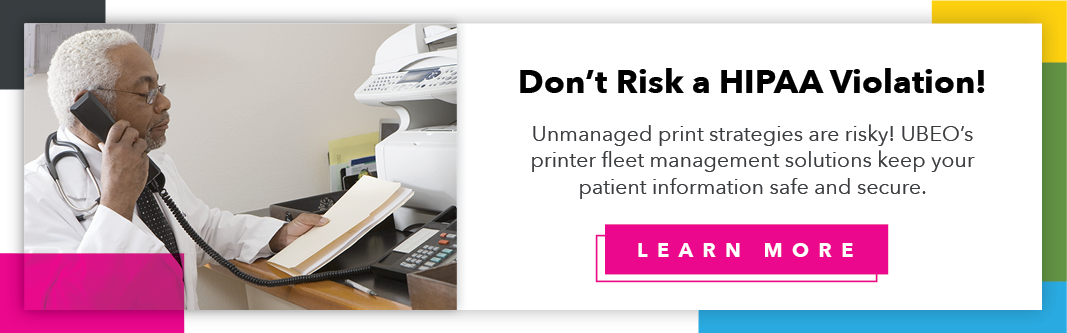How Printer Fleet Management Solutions Can Improve Efficiency at Your Healthcare Facility
Across the healthcare industry, every employee — and many patients, too — see documentation as a critical process. Think of all the charts, forms, pamphlets, etc., that help healthcare facilities run efficiently and keep patients informed.

Now, think about how all of these documents make their way throughout the facility. Many employees rely on printing equipment to complete their daily tasks and appropriately follow up with other staff members. But despite the significant need for reliable equipment and processes, many healthcare facilities don't have the right printer fleet management solutions in place.
This post will explore common print management challenges for healthcare and highlight potential printer fleet management solutions.
Print Management Challenges in Healthcare
Doctors, nurses, and administrative staff can agree that the healthcare industry has a unique set of needs when it comes to print management. If you work in this space, many of these challenges likely apply to your operations:

- Does your healthcare environment have a multitude of print devices and cartridges?
- Do you have multiple printers side by side in areas for different purposes?
- Do you have a favorite print device in your space?
Many healthcare facilities have a chaotic print environment. Some have upwards of 80 different print devices and thousands of dollars worth of pre-purchased print cartridges stuffed everywhere. Sound familiar?
This scenario is common, but that doesn't mean facility operators have to grin and bear it or look for DIY solutions.
When healthcare environments have no printer fleet management solutions in place, it is often left up to individual departments to purchase print devices. These devices will end up on the network, and IT will end up managing the drivers. This process takes up a ton of valuable time.
In some cases, IT will refuse to manage any more devices, leaving users to install their own devices locally. IT loses control over the device, including the information that is printed, which opens the door for HIPAA violations and other forms of risk.
Why Managed Print Isn't Enough
In Managed Print, a print service company provides printer fleet management solutions that streamline maintenance and repairs. While this may seem like a valuable solution at the onset, it will often put your teams at a disadvantage over time. Although your service provider implements new equipment and handles maintenance, it's up to you to stock all of the parts and supplies for every printer model in your network. This solution isn't realistic, and it's financially impossible for the majority of companies.
Since you can't keep up with internal demand for supplies and repairs, your once well-organized Managed Print solution becomes a break-fix one that follows this risky pattern:
- A device on your network goes down, so you call a technician to troubleshoot.
- A Managed Print technician assesses the device and orders repair parts.
- Your teams are left with a nonfunctional device for days at a time.
- The technician visits your facility to attempt repairs/replacements.
- If the technician didn't get it right the first time, this cycle repeats indefinitely.
Beyond this frustrating "hurry-up-and-wait" mentality, Managed Print is tough on your IT team who still has to maintain a wide array of print drivers.
Reasons to Invest in Printer Standardization
Printer Standardization goes a step beyond Managed Print to streamline your print fleet and minimize the number of device models. It can help your healthcare facility run smoother and save your internal staff a lot of headache. Thanks to these printer fleet management solutions:
- Users can easily use any device since there are only a few models to learn.
- The IT department saves a ton of time only managing a few print drivers.
- You can realistically implement and enforce print policies.
- Users can easily move their jobs to another device when a machine goes down.
In short, standardization gives you fewer devices to manage, fewer support tickets to sort through, and more time back in your day.
Implementing successful printer fleet management solutions helps you support your staff, your patients, and your organization's bottom line. To learn more about Printer Standardization at UBEO, schedule an exploratory conversation with our sales team.